Accessing your membership
Our FAQs below can help.
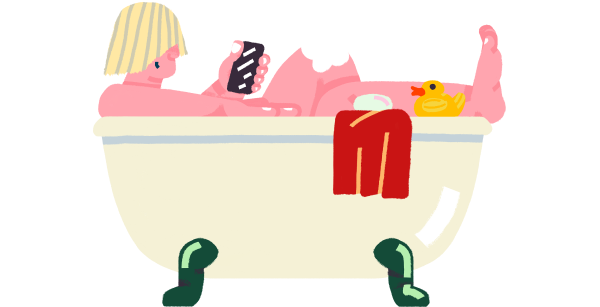
Looking for your insurance policy?
If you're logged in to your member account online but don’t see your active nib health insurance policy, make sure you're using the email address linked to your policy. To fix this:
Go to the Account page in your member account and log out
Log back in with the correct email address.
If you’re having trouble logging in to your member account, please visit our Help and Support pages for additional support.
If you are using a web browser, log in to access your travel insurance policy.
If you are using the nib mobile app, please note that nib Travel is not currently accessible through the nib App.
To access your travel insurance policy:
Please use a web browser and go to the nib Travel insurance website
Select the 'Log in' button at the top right of the page and enter the email address associated with your travel insurance policy.
For further assistance, please call 1300 410 272 (within Australia) or +61 2 9234 3193 (outside of Australia) or email travel@nib.com.au. Head to the nib Travel insurance contact page for more information.
Access your Thrive account through the nib Thrive Portal on a web browser.
Right now, nib Thrive isn’t available in the nib mobile app, so you'll need to use a browser instead to access your Thrive account.
For further assistance, please reach out on 1800 874 890 or email priorityclaims@nibthrive.com.au.
Help with your free nib membership
nib members with Hospital, Extras or Ambulance cover enjoy the same great benefits of free membership, plus more. Find out if health insurance is the right product for you.
Log in to your member account
Select 'Account'
Select 'Security' followed by 'Close account'
Follow the prompts to close your free membership account.
Please note that deactivating your free membership will also remove your access to the discounts and offers you've unlocked.
To stop receiving marketing emails from nib, open any recent email from us, scroll to the bottom of the email and click the “Unsubscribe” link.
Help with nib Rewards
Log in to your online member account to access nib Rewards. If you're a free nib member, complete a free online health check to unlock access. Check out our nib Rewards FAQs to learn more.
If you have health cover with nib or a free membership, you can access a wide range of exciting offers in nib Rewards. You can even earn points when you buy from selected offers to save on your next purchase. Visit nib Rewards for more information or log in to your online member account explore offers.
Need further assistance?
Reach out to our support team